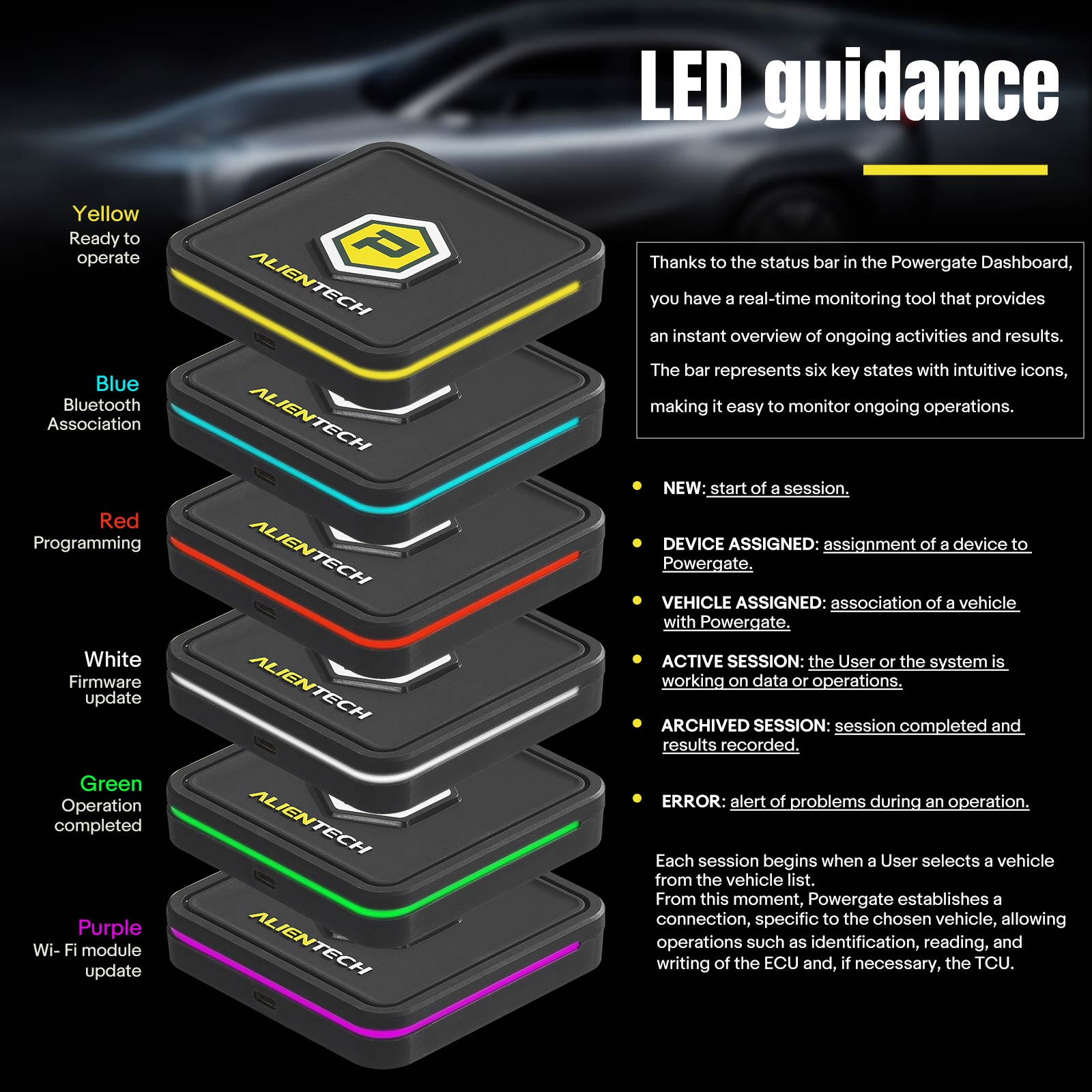These instructions are emailed to each customer who orders tuning from us. Please follow the instructions that will be in your email. If you dont see them, check your spam folder.
- 1: Once you receive the new Powergate V4 tool, open the box, open the small instruction paper and scan the QR code with your phone, this will give you a link to download the Powergate application on your phone.
- 2: Install the application, and follow the step by step instruction on the application, create your alientech account and link the tool to your phone. You will receive two emails to confirm your account, make sure to click both confirmation emails.
- 3: You can now go further and link the tool to your car/truck, just choose your model (will be dependent on the vehicle you are tuning. The email instructions you are sent will provide specific steps for your vehicle) and follow the on screen instruction, this will ''VIN lock'' the tool to your engine ECM. Ensuring you are selecting the correct vehicle year and model is crucial (if you are unsure, reply to your email instructions). After the ID is complete, you must select ''Virtual read'' if it is available. Do not select ''READ'' on the engine ecu otherwise it will not work.
- 4: If you have ordered a transmission tune, just repeat the step 3 again for the Transmission TCU. Except you must click READ for the TCU to complete the process.
- 5: Reply to your tuning instructions email with the serial number of the tool. This will tell us that you've completed the steps and we can then send files to your ecu/tcu write dashboard in the app. If you have push notifications turned on, the app will send notifications to your phone stating "mod files available". At that point you can write a file to the engine or transmission controller.

- 6: You will receive notification on your phone stating "mod files available" when your tune have been added to your account, this generally takes 1-2 business days
- Note 1: For 2014 to 2017 Jeep Grand Cherokee Ecodiesel , you must absolutely select 2014 Dodge Ram 1500, NOT JEEP. For 2018 Grand Cherokee you must select 2018 Jeep Grand Cherokee, if you do not do this step corectly, you will have a charge of 110$ usd to pay to reset the tool.